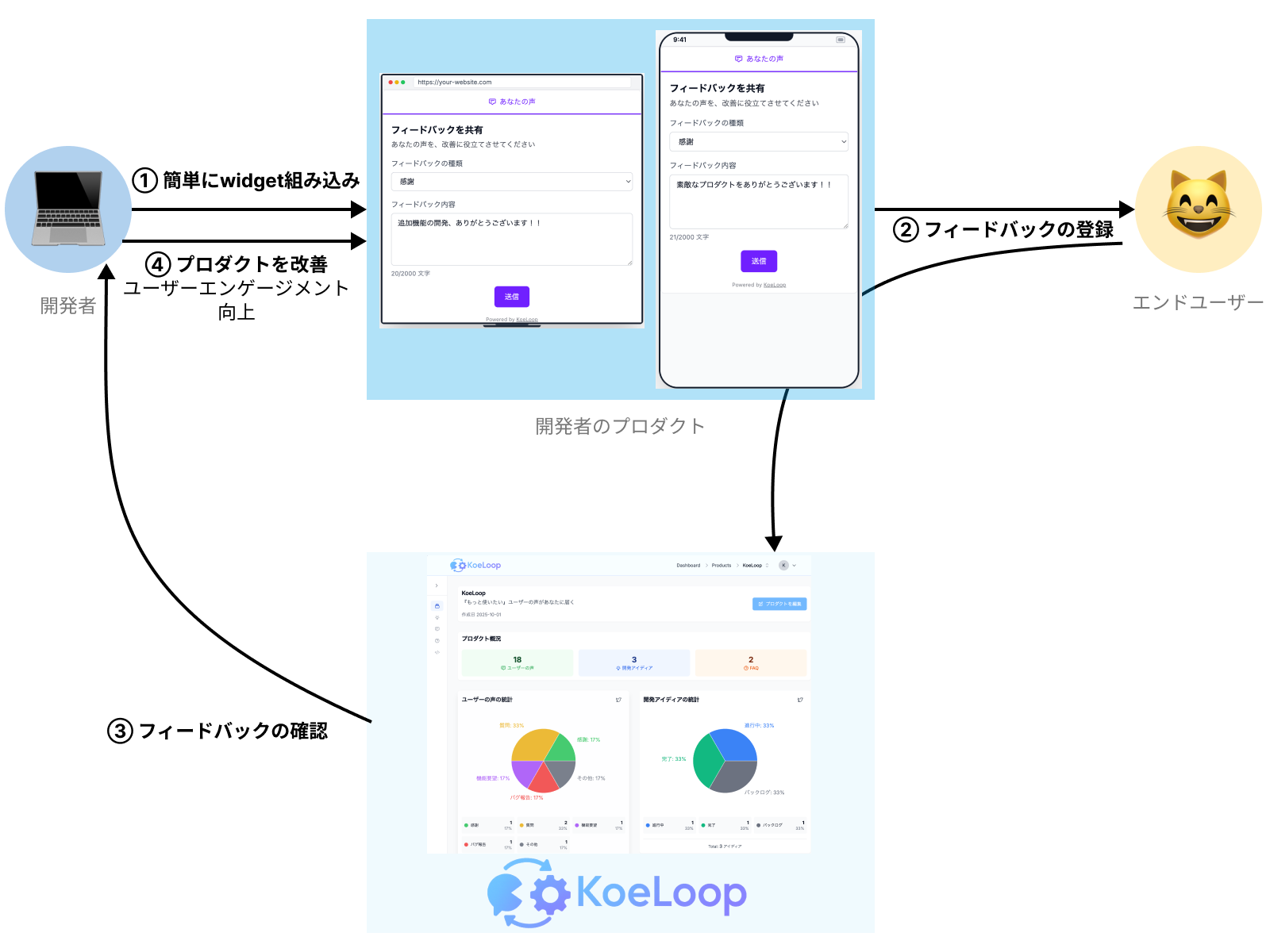Collect End-User Feedback to Improve Your Product
User feedback is one of the most important sources of information for product improvement. By using KoeLoop, you can efficiently collect user feedback and leverage it for product improvement.
Why Feedback Collection is Important
Listening to users is essential in product development. However, many developers face the following challenges:
- Don't know how to collect feedback
- Managing collected feedback is complicated
- Users find it difficult to send feedback
- External services redirect users outside the product, harming user experience
KoeLoop solves these challenges and adds feedback collection functionality to your product.
What You Can Do with KoeLoop
1. Simple Feedback Collection
End-users can send feedback with just a few clicks without leaving your product. No need to prepare dedicated forms.
Key Features:
- Select feedback type (appreciation, question, improvement suggestion, feature request, bug report, etc.)
- Free-form text input
- Multilingual support (Japanese & English)
- Image upload and other features are planned for future development.
2. Beautiful Dashboard for Feedback Review
Collected feedback can be reviewed on the KoeLoop product dashboard. (Notification features for feedback submissions are planned for future development.)
Dashboard Features:
- Filter by type
- Filter by content
- View feedback details
3 Steps to Implementation
① Easy Widget Integration
Embed the widget code into your website, Android app, or iOS app. In the widget configuration screen, you can generate integration snippets while checking the live preview. Simply embed the generated snippet into your product to add the feedback collection feature.
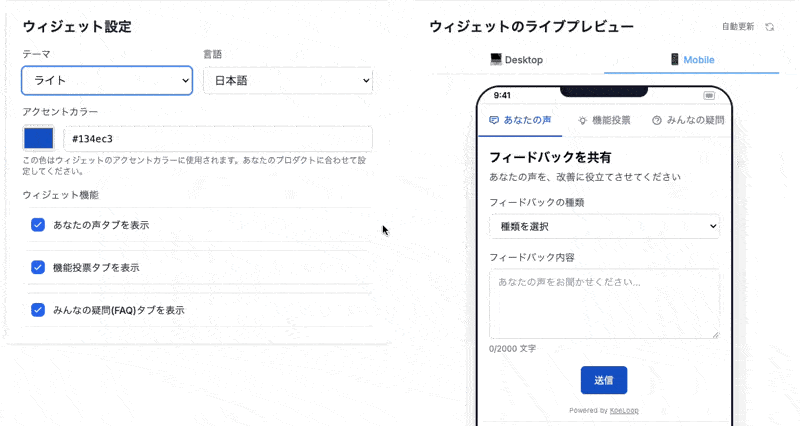
The actual integration snippets and instructions are available on the widget settings page for Web, iOS (Swift), Android (Kotlin), Flutter, React Native, and more.
② End-Users Submit Feedback
Once the widget is embedded in your product, end-users can submit feedback using the widget.
③ Review Feedback
Submitted feedback can be reviewed from the KoeLoop product dashboard and other locations.
④ Improve Your Product
By reviewing feedback content and appropriately improving and reflecting changes in your product, you can increase end-user engagement.
Summary
With KoeLoop, collecting user feedback becomes surprisingly easy. Start using KoeLoop now and leverage user feedback for product improvement!